Set-Up Combo Box Items
This function is used to set up the drop-down options for all fields from one central location.
The data in these fields can be populated upfront.
To add items to the combo boxes select Setup Combo Box Items from the Asset Register menu.
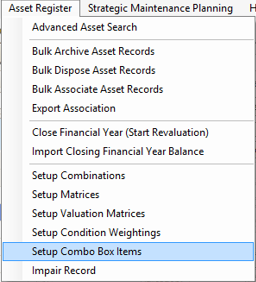
Select the field and click Edit.
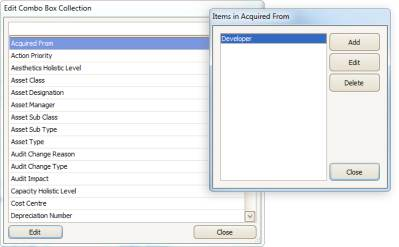
Users can Add, Edit or Delete items using the button.
Once edited/added click the Close button to finalise the action.
